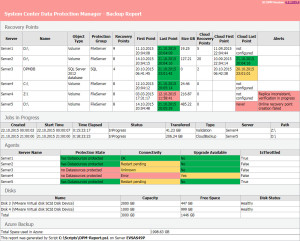i like System Center Dataprotection Manager, especially for the backup possibilites of remote Windows servers and the Online backup to Azure. But in my past, i lost the overview about succeded and failed backup jobs. The included reporting doesn’t helped me enough, and the alert notification was like spam. I needed a daily report with one view of all Jobs, Disks, Agents and other states. To reach this goal, i wrote my own PowerShell script, which i want to share here.
the report, sent by mail will look like this:
the code for this is here:
<#
.Synopsis
creates a report about SCDPM Backup
.DESCRIPTION
this script creates and send a report about the state from System Center DataProtection Manager 2012 R2
- recovery points
- jobs in progress
- failed jobs for yesterday and today
- agent status
- disk status
.EXAMPLE
DPM-Report.ps1
.NOTES
Author: Josh Burkard - mRLedV9cTF2k0GlpfxQa@burkard.it
Date: 22.10.2015
Version: 1.0.0
Requires: PowerShell V2
Module yxz in directory C:\Windows\System32\WindowsPowerShell\v1.0\Modules (for x64)
Module xyz in directory C:\Windows\SysWOW64\WindowsPowerShell\v1.0\Modules (for x86)
#>
#region ScriptStart
$elapsed = [System.Diagnostics.Stopwatch]::StartNew()
if ($Host.Version.Major -ne 2)
{
clear
write-host "Started at $(get-date)"
}
# Set Error Action to Silently Continue
# $ErrorActionPreference = "SilentlyContinue"
# $WarningPreference = "SilentlyContinue"
#endregion ScriptStart
#region Declarations
$sendEmail = $true
$saveHTML = $false
$emailTo = 'xxx@domain.com'
$emailFrom = 'SC DPM <scdpm@domain.com>'
$emailSubjectPrefix = '[Information]:'
$emailSubject = 'SCDPM Backup Report'
$emailHost = 'mail.domain.com'
$file = "$($env:TEMP)\dpm-backup-report.html"
$DPMServerName = 'scdpmserver.domain.com'
$tableWidth = '1000'
$colorGreen = 'rgb(0, 176, 80)'
$colorYellow = 'rgb(255, 217, 108)'
$colorOrange = 'rgb(255, 128, 0)'
$colorRed = 'rgb(251, 152, 149)'
$colorGray = 'rgb(228, 228, 228)'
$showJobsInProgress = $true
$showJobsFailed = $false
$showAgentStatus = $true
$showAgentsDeleted = $false
$showDisks = $true
$RecoveryPointAgeOK = 1 # days
$RecoveryPointAgeWarning = 7 # days
#endregion Declarations
#region Functions
Function ConvertTo-AdvHTML .SYNOPSIS
Advanced replacement of ConvertTo-HTML cmdlet
.DESCRIPTION
Source: http://thesurlyadmin.com/tag/convertto-advhtml/
This function allows for vastly greater control over cells and rows
in a HTML table. It takes ConvertTo-HTML to a whole new level! You
can now specify what color a cell or row is (either dirctly or through
the use of CSS). You can add links, pictures and pictures AS links.
You can also specify a cell to be a bar graph where you control the
colors of the graph and text that can be included in the graph.
All color functions are through the use of imbedded text tags inside the
properties of the object you pass to this function. It is important to note
that this function does not do any processing for you, you must make sure all
control tags are already present in the object before passing it to the
function.
Here are the different tags available:
Syntax Comment
===================================================================================
[cell:<color>]<optional text> Designate the color of the cell. Must be
at the beginning of the string.
Example:
[cell:red]System Down
[row:<color>] Designate the color of the row. This control
can be anywhere, in any property of the object.
Example:
[row:orchid]
[cellclass:<class>]<optional text>
Designate the color, and other properties, of the
cell based on a class in your CSS. You must
have the class in your CSS (use the -CSS parameter).
Must be at the beginning of the string.
Example:
[cellclass:highlight]10mb
[rowclass:<class>] Designate the color, and other properties, of the
row based on a class in your CSS. You must
have the class in your CSS (use the -CSS parameter).
This control can be anywhere, in any property of the
object.
Example:
[rowclass:greyishbold]
[image:<height;width;url>]<alternate text>
Include an image in your cell. Put size of picture
in pixels and url seperated by semi-colons. Format
must be height;width;url. You can also include other
text in the cell, but the [image] tag must be at the
end of the tag (so the alternate text is last).
Example:
[image:100;200;http://www.sampleurl.com/sampleimage.jpg]Alt Text For Image
[link:<url>]<link text> Include a link in your cell. Other text is allowed in
the string, but the [link] tag must be at the end of the
string.
Example:
blah blah blah [link:www.thesurlyadmin.com]Cool PowerShell Link
[linkpic:<height;width;url to pic>]<url for link>
This tag uses a picture which you can click on and go to the
specified link. You must specify the size of the picture and
url where it is located, this information is seperated by semi-
colons. Other text is allowed in the string, but the [link] tag
must be at the end of the string.
Example:
[linkpic:100;200;http://www.sampleurl.com/sampleimage.jpg]www.thesurlyadmin.com
[bar:<percent;bar color;remainder color>]<optional text>
Bar graph makes a simple colored bar graph within the cell. The
length of the bar is controlled using <percent>. You can
designate the color of the bar, and the color of the remainder
section. Due to the mysteries of HTML, you must designate a
width for the column with the [bar] tag using the HeadWidth parameter.
So if you had a percentage of 95, say 95% used disk you
would want to highlight the remainder for your report:
Example:
[bar:95;dark green;red]5% free
What if you were at 30% of a sales goal with only 2 weeks left in
the quarter, you would want to highlight that you have a problem.
Example:
[bar:30;darkred;red]30% of goal
.PARAMETER InputObject
The object you want converted to an HTML table
.PARAMETER HeadWidth
You can specify the width of a cell. Cell widths are in pixels
and are passed to the parameter in array format. Each element
in the array corresponds to the column in your table, any element
that is set to 0 will designate the column with be dynamic. If you had
four elements in your InputObject and wanted to make the 4th a fixed
width--this is required for using the [bar] tag--of 600 pixels:
-HeadWidth 0,0,0,600
.PARAMETER CSS
Designate custom CSS for your HTML
.PARAMETER Title
Specifies a title for the HTML file, that is, the text that appears between the <TITLE> tags.
.PARAMETER PreContent
Specifies text to add before the opening <TABLE> tag. By default, there is no text in that position.
.PARAMETER PostContent
Specifies text to add after the closing </TABLE> tag. By default, there is no text in that position.
.PARAMETER Body
Specifies the text to add after the opening <BODY> tag. By default, there is no text in that position.
.PARAMETER Fragment
Generates only an HTML table. The HTML, HEAD, TITLE, and BODY tags are omitted.
.INPUTS
System.Management.Automation.PSObject
You can pipe any .NET object to ConvertTo-AdvHtml.
.OUTPUTS
System.String
ConvertTo-AdvHtml returns series of strings that comprise valid HTML.
.EXAMPLE
$Data = @"
Server,Description,Status,Disk
[row:orchid]Server1,Hello1,[cellclass:up]Up,"[bar:45;Purple;Orchid]55% Free"
Server2,Hello2,[cell:green]Up,"[bar:65;DarkGreen;Green]65% Used"
Server3,Goodbye3,[cell:red]Down,"[bar:95;DarkGreen;DarkRed]5% Free"
server4,This is quite a cool test,[cell:green]Up,"[image:150;650;http://pughspace.files.wordpress.com/2014/01/test-connection.png]Test Images"
server5,SurlyAdmin,[cell:red]Down,"[link:http://thesurlyadmin.com]The Surly Admin"
server6,MoreSurlyAdmin,[cell:purple]Updating,"[linkpic:150;650;http://pughspace.files.wordpress.com/2014/01/test-connection.png]http://thesurlyadmin.com"
"@
$Data = $Data | ConvertFrom-Csv
$HTML = $Data | ConvertTo-AdvHTML -HeadWidth 0,0,0,600 -PreContent "<p><h1>This might be the best report EVER</h1></p><br>" -PostContent "<br>Done! $(Get-Date)" -Title "Cool Test!"
This is some sample code where I try to put every possibile tag and use into a single set
of data. $Data is the PSObject 4 columns. Default CSS is used, so the [cellclass:up] tag
will not work but I left it there so you can see how to use it.
.NOTES
Author: Martin Pugh
Twitter: @thesurlyadm1n
Spiceworks: Martin9700
Blog: www.thesurlyadmin.com
Changelog:
1.0 Initial Release
.LINK
http://thesurlyadmin.com/convertto-advhtml-help/
.LINK
http://community.spiceworks.com/scripts/show/2448-create-advanced-html-tables-in-powershell-convertto-advhtml
#>
#requires -Version 2.0
[CmdletBinding()]
Param (
[Parameter(Mandatory=$true,
ValueFromPipeline=$true)]
[Object[]]$InputObject,
[string[]]$HeadWidth,
[string[]]$HeadwidthPercent,
[string]$CSS = "",
[string]$CSS_old = @"
<style>
TABLE {border-width: 1px;border-style: solid;border-color: black;border-collapse: collapse; width: 1000px;}
TH {border-width: 1px;padding: 3px;border-style: solid;border-color: black;background-color: #6495ED;font-size:120%;}
TD {border-width: 1px;padding: 3px;border-style: solid;border-color: black;}
</style>
"@,
[string]$Title,
[string]$PreContent,
[string]$PostContent,
[string]$Body,
[switch]$Fragment
)
Begin {
If ($Title)
{ $CSS += "`n<title>$Title</title>`n"
}
$Params = @{
Head = $CSS
}
If ($PreContent)
{ $Params.Add("PreContent",$PreContent)
}
If ($PostContent)
{ $Params.Add("PostContent",$PostContent)
}
If ($Body)
{ $Params.Add("Body",$Body)
}
If ($Fragment)
{ $Params.Add("Fragment",$true)
}
$Data = @()
}
Process {
ForEach ($Line in $InputObject)
{ $Data += $Line
}
}
End {
$Html = $Data | ConvertTo-Html -Fragment
$NewHTML = @()
ForEach ($Line in $Html)
{
If ($Line -like "*<table>*")
{
$Line = $Line.Replace('<table>', '<table width="' + $tableWidth + '">')
}
If ($Line -like "*<th>*")
{
If ($Headwidth)
{
$Index = 0
$Reg = $Line | Select-String -AllMatches -Pattern "<th>(.*?)<\/th>"
ForEach ($th in $Reg.Matches)
{
If ($Index -le ($HeadWidth.Count - 1))
{
If ($HeadWidth[$Index] -and $HeadWidth[$Index] -gt 0)
{
$Line = $Line.Replace($th.Value,"<th width=""$($HeadWidth[$Index])"" style=""width:$($HeadWidth[$Index])px"">$($th.Groups[1])</th>")
}
}
$Index ++
}
}
If ($HeadwidthPercent)
{ $Index = 0
$Reg = $Line | Select-String -AllMatches -Pattern "<th>(.*?)<\/th>"
ForEach ($th in $Reg.Matches)
{
If ($Index -le ($HeadwidthPercent.Count - 1))
{
If ($HeadwidthPercent[$Index] -and $HeadwidthPercent[$Index] -gt 0)
{
$Line = $Line.Replace($th.Value,"<th style=""width:$($HeadwidthPercent[$Index])%"">$($th.Groups[1])</th>")
}
}
$Index ++
}
}
}
Do {
Switch -regex ($Line)
{ "<td>\[cell:(.*?)\].*?<\/td>"
{
$Line = $Line.Replace("<td>[cell:$($Matches[1])]","<td style=""background-color:$($Matches[1])"">")
Break
}
"\[cellclass:(.*?)\]"
{ $Line = $Line.Replace("<td>[cellclass:$($Matches[1])]","<td class=""$($Matches[1])"">")
Break
}
"\[row:(.*?)\]"
{ $Line = $Line.Replace("<tr>","<tr style=""background-color:$($Matches[1])"">")
$Line = $Line.Replace("[row:$($Matches[1])]","")
Break
}
"\[rowclass:(.*?)\]"
{ $Line = $Line.Replace("<tr>","<tr class=""$($Matches[1])"">")
$Line = $Line.Replace("[rowclass:$($Matches[1])]","")
Break
}
"<td>\[bar:(.*?)\](.*?)<\/td>"
{ $Bar = $Matches[1].Split(";")
$Width = 100 - [int]$Bar[0]
If (-not $Matches[2])
{ $Text = " "
}
Else
{ $Text = $Matches[2]
}
$Line = $Line.Replace($Matches[0],"<td><div style=""background-color:$($Bar[1]);float:left;width:$($Bar[0])%"">$Text</div><div style=""background-color:$($Bar[2]);float:left;width:$width%""> </div></td>")
Break
}
"\[image:(.*?)\](.*?)<\/td>"
{ $Image = $Matches[1].Split(";")
$Line = $Line.Replace($Matches[0],"<img src=""$($Image[2])"" alt=""$($Matches[2])"" height=""$($Image[0])"" width=""$($Image[1])""></td>")
}
"\[link:(.*?)\](.*?)<\/td>"
{ $Line = $Line.Replace($Matches[0],"<a href=""$($Matches[1])"">$($Matches[2])</a></td>")
}
"\[linkpic:(.*?)\](.*?)<\/td>"
{ $Images = $Matches[1].Split(";")
$Line = $Line.Replace($Matches[0],"<a href=""$($Matches[2])""><img src=""$($Image[2])"" height=""$($Image[0])"" width=""$($Image[1])""></a></td>")
}
Default
{ Break
}
}
} Until ($Line -notmatch "\[.*?\]")
$NewHTML += $Line
}
Return $NewHTML
}
}
#endregion Functions
#region Execution
Import-Module DataProtectionManager
#region bodyTop
$bodyTop = @"
<body>
<table style="width: $($tableWidth)px;" width="$tableWidth">
<tr>
<td style="width: 80%;border: none;" class="headerTable">System Center Data Protection Manager - Backup Report</td>
<td style="width: 20%;border: none;vertical-align:text-top;font-size:xx-small;text-align:right;padding: 2px 2px 2px 2px;" class="headerTable">SC DPM Version: <a href="https://buildnumbers.wordpress.com/scdpm/">$( ( get-wmiobject win32_product | where { $_.Name -match 'Data Protection Manager' } ).Version )</a></td>
</tr>
</table>
"@
#endregion bodyTop
#region SubHead
#region Table Begin
$subHead01 = @"
<table cellspacing="0" cellpadding="0" class="inner" border="0" style="margin: 0px; width: $tableWidth;">
<tr>
<td class="subheader" style="border-top: none;border-bottom: none;">
"@
#endregion Table Begin
#region Table End
$subHead02 = @"
</td>
</tr>
</table>
"@
#endregion Table End
#endregion SubHead
Connect-DPMServer -DPMServerName $DPMServerName
#region RecoveryPoints
$ProdServers = Get-DPMProductionServer
$DPMAlerts = Get-DPMAlert -IncludeAlerts AllActive
$Report = ''
$listRecoveryPoints = @()
$i = 0
$RecoveryPointErrors = 0
$DPMProtectionGroups = Get-DPMProtectionGroup
foreach ($DPMProtectionGroup in $DPMProtectionGroups)
{
$i++
Write-Progress -Activity "loop throught Protection Groups" -Status "Server $($DPMProtectionGroup.Name) $i / $($DPMProtectionGroups.Count)" -PercentComplete ( $i / $DPMProtectionGroups.Count * 100) -Id 0
$DataSources = $DPMProtectionGroup.GetDatasources()
# $DataSources | Out-GridView
Write-Verbose "Loop through each available DataSource"
$j = 0
foreach ($DataSource in $DataSources)
{
$j++
Write-Progress -Activity "loop throught Data Sources" -Status "DataSource $($DataSource.Name) $j / $($DataSources.Count)" -PercentComplete ( $j / $DataSources.Count * 100) -Id 1 -ParentId 0
Write-Verbose "Get a list of RecoveryPoints for each DataSource"
$RecoveryPoints = Get-RecoveryPoint -Datasource $DataSource
$RecoveryPointsOnline = Get-RecoveryPoint -Datasource $DataSource -Online
$DPMAlert = ''
$DPMAlert = ( $DPMAlerts | where { $_.Server -eq $DataSource.ProductionServerName -and $_.AffectedArea -eq $DataSource.Name } ).ErrorInfo.ShortProblem -join ', '
if ( $DPMAlert -ne '' )
{
$DPMAlert = "[cell:$colorRed]$DPMAlert"
$RecoveryPointErrors++
}
if ( @($RecoveryPoints).Count -ne 0 )
{
$LastPoint = Get-Date ( ( $RecoveryPoints | Sort-Object RepresentedPointInTime | Select -Last 1 ).RepresentedPointInTime ) -Format "dd.MM.yyyy HH:mm:ss"
if ( ( $RecoveryPoints | Sort-Object RepresentedPointInTime | Select -Last 1 ).RepresentedPointInTime -gt ( Get-Date ).AddDays( 0 - $RecoveryPointAgeOK ) )
{
$LastPoint = "[cell:$colorGreen]$LastPoint"
} elseif ( ( $RecoveryPoints | Sort-Object RepresentedPointInTime | Select -Last 1 ).RepresentedPointInTime -gt ( Get-Date ).AddDays( 0 - $RecoveryPointAgeWarning ) ) {
$LastPoint = "[cell:$colorYellow]$LastPoint"
} else {
$LastPoint = "[cell:$colorRed]$LastPoint"
}
} else {
$LastPoint = "[cell:$colorRed]never"
}
if ( $DataSource.IsPresentOnCloud )
{
if ( @($RecoveryPointsOnline).Count -ne 0 )
{
$LastPointOnline = Get-Date ( ( $RecoveryPointsOnline | Sort-Object RepresentedPointInTime | Select -Last 1 ).RepresentedPointInTime ) -Format "dd.MM.yyyy HH:mm:ss"
if ( ( $RecoveryPointsOnline | Sort-Object RepresentedPointInTime | Select -Last 1 ).RepresentedPointInTime -gt ( Get-Date ).AddDays( 0 - $RecoveryPointAgeOK ) )
{
$LastPointOnline = "[cell:$colorGreen]$LastPointOnline"
} elseif ( ( $RecoveryPointsOnline | Sort-Object RepresentedPointInTime | Select -Last 1 ).RepresentedPointInTime -gt ( Get-Date ).AddDays( 0 - $RecoveryPointAgeWarning ) ) {
$LastPointOnline = "[cell:$colorYellow]$LastPointOnline"
} else {
$LastPointOnline = "[cell:$colorRed]$LastPointOnline"
}
} else {
$LastPointOnline = "[cell:$colorRed]never"
}
} else {
$LastPointOnline = "not configured"
}
$LineItem = New-Object -TypeName PSobject -Property @{
"Recovery Points" = @( $RecoveryPoints ).Count
"First Point" = ( $RecoveryPoints | Sort-Object RepresentedPointInTime | Select -First 1 ).RepresentedPointInTime
"Last Point" = $LastPoint
"Size GB" = [int]( ( $RecoveryPoints | Sort-Object RepresentedPointInTime | Select -Last 1 ).Size / 1GB * 100 ) / 100
"Cloud Recovery Points" = @( $RecoveryPointsOnline ).Count
"Cloud First Point" = ( $RecoveryPointsOnline | Sort-Object RepresentedPointInTime | Select -First 1 ).RepresentedPointInTime
"Cloud Last Point" = $LastPointOnline
"Cloud Size GB" = $CloudSize
Server = "[cellclass:overflowhidden]$($DataSource.ProductionServerName)"
Name = "[cellclass:overflowhidden]$($DataSource.Name -replace "_", "_ ")"
"Protection Group" = $DataSource.ProtectionGroup.Name
"Object Type" = $DataSource.ObjectType
Alerts = $DPMAlert
Activity = $DataSource.Activity
State = $DataSource.State
}
$listRecoveryPoints += $LineItem
}
}
$ReportRecoveryPoints = $listRecoveryPoints | Sort-Object Server, Name | Select Server, Name, "Object Type", "Protection Group", "Recovery Points", "First Point", "Last Point", "Size GB", "Cloud Recovery Points", "Cloud First Point", "Cloud Last Point", Alerts | ConvertTo-AdvHTML -HeadWidth 72,146,72,72,72,72,72,52,52,72,72,137 -Fragment
$ReportRecoveryPoints = $subHead01 + "Recovery Points" + $subHead02 + $ReportRecoveryPoints
Write-Progress -Activity "loop throught Data Sources" -Status "completed" -id 1 -Completed
Write-Progress -Activity "loop throught Protection Groups" -Status "completed" -id 0 -Completed
#endregion RecoveryPoints
#region AgentStatus
if ( $showAgentStatus -eq $true )
{
$AgentStatus = @()
$i = 0
foreach ($ProdServer in $ProdServers)
{
$i++
Write-Progress -Activity "Update Agent Status" -Status "Agent $($ProdServer.ServerName) $i / $($ProdServers.Count)" -PercentComplete ( $i / $ProdServers.Count * 100)
Update-DPMProductionServer -ProductionServer $ProdServer -ErrorAction SilentlyContinue
}
$ProdServers = Get-DPMProductionServer
$i = 0
foreach ($ProdServer in $ProdServers)
{
$i++
Write-Progress -Activity "Update Agent Status" -Status "Agent $($ProdServer.ServerName) $i / $($ProdServers.Count)" -PercentComplete ( $i / $ProdServers.Count * 100)
if ( $ProdServer.ServerProtectionState -ne 'Deleted' -or $showAgentsDeleted -eq $true )
{
switch ($ProdServer.Connectivity.Status)
{
'OK' { $ServerConnectivity = "[cell:$colorGreen]OK" }
'Error' { $ServerConnectivity = "[cell:$colorRed]Error" }
'Unavailable' { $ServerConnectivity = "[cell:$colorRed]Unavailable" }
'Restart pending' { $ServerConnectivity = "[cell:$colorYellow]Restart pending" }
Default { $ServerConnectivity = "[cell:$colorYellow]$($ProdServer.Connectivity)" }
}
if ($ProdServer.UpgradeAvailable -eq $true)
{
$UpgradeAvailable = "[cell:$colorYellow]Yes"
} else {
$UpgradeAvailable = "[cell:$colorGreen]No"
}
$IsThrottled = $ProdServer.IsThrottled
switch ($ProdServer.ServerProtectionState)
{
'HasDatasourcesProtected' {
$ServerProtectionState = "[cell:$colorGreen]has Datasources protected"
}
'Deleted' {
$ServerProtectionState = "[cell:$colorGray]deleted"
$ServerConnectivity = "[cell:$colorGray]"
$UpgradeAvailable = "[cell:$colorGray]"
$IsThrottled = "[cell:$colorGray]"
}
'NoDatasourcesProtected' { $ServerProtectionState = "[cell:$colorRed]no Datasources protected" }
}
$AgentStatus += New-Object -TypeName PSObject -Property @{
"Server Name" = $ProdServer.MachineName
"Protection State" = $ServerProtectionState
"Connectivity" = $ServerConnectivity
"Upgrade Available" = $UpgradeAvailable
IsThrottled = $IsThrottled
}
}
}
$ReportAgentStatus = $AgentStatus | select "Server Name", "Protection State", Connectivity, "Upgrade Available", IsThrottled | Sort-Object "Server Name" | ConvertTo-AdvHTML -HeadWidth 197,197,197,197,196 -Fragment
$ReportAgentStatus = $subHead01 + "Agents" + $subHead02 + $ReportAgentStatus
} else {
$ReportAgentStatus = ''
}
Write-Progress -Activity "Update Agent Status" -Status "completed" -id 0 -Completed
#endregion AgentStatus
#region DiskStatus
if ( $showDisks -eq $true )
{
$DPMDisks = Get-DPMDisk | where { $_.IsInStoragePool -eq $true }
$ReportDisks = @()
foreach ($DPMDisk in $DPMDisks)
{
$percent = @( ( ( $DPMDisk.TotalCapacity - $DPMDisk.UnallocatedSpace ) / $DPMDisk.TotalCapacity * 100 ) -split "\." )[0]
if ( $percent -le 70 )
{
$barcolor = $colorGreen
} elseif ( $percent -le 90 ) {
$barcolor = $colorYellow
} else {
$barcolor = $colorRed
}
$percentUsed = "[bar:$( $percent + 1 );$barcolor;#FFFFFF]$( $percent.ToString() ) % used"
$ReportDisks += New-Object -TypeName PSObject -Property @{
Name = "Disk $($DPMDisk.NtDiskId) ($($DPMDisk.Name))"
Capacity = $DPMDisk.TotalCapacityLabel
'Free Space' = $DPMDisk.UnallocatedSpaceLabel
'Disk Status' = $DPMDisk.DiskStatus
'Percent Used' = $percentUsed
}
}
$ReportDisks += New-Object -TypeName PSObject -Property @{
Name = "Total"
Capacity = ( ( ( $DPMDisks | Measure-Object TotalCapacity -Sum ).Sum / 1GB ) -split "\." )[0] + " GB"
'Free Space' = ( ( ( $DPMDisks | Measure-Object UnallocatedSpace -Sum ).Sum / 1GB ) -split "\." )[0] + " GB"
'Disk Status' = ''
'Percent Used' = ''
}
# $ReportDisks = $ReportDisks | Select Name, Capacity, 'Free Space', 'Percent Used', 'Disk Status' | ConvertTo-AdvHTML -HeadWidth 197,197,197,197,196 -Fragment
$ReportDisks = $ReportDisks | Select Name, Capacity, 'Free Space', 'Disk Status' | ConvertTo-AdvHTML -HeadWidth 397,197,197,196 -Fragment
$ReportDisks = $subHead01 + "Disks" + $subHead02 + $ReportDisks
} else {
$ReportDisks = ''
}
#endregion DiskStatus
#region Jobs in Progress
if ( $showJobsInProgress -eq $true )
{
$DPMJobsInProgress = Get-DPMJob -Status InProgress -DPMServerName $DPMServerName
# $DPMJobsInProgress.Count
$DPMJobsTasks = @()
foreach ( $DPMJobInProgress in $DPMJobsInProgress )
{
foreach ( $DPMJobTask in $DPMJobInProgress.TaskList )
{
# $DPMJobsTasks += $DPMJobTask
if ( $DPMJobTask.StartTime -eq (Get-Date "01.01.0001") )
{
$timeElapsed = New-TimeSpan -Start $DPMJobTask.CreatedTime -End ( Get-Date )
$timeElapsed = @( ( "{0:G}" -f $timeElapsed ) -split "\." )[0]
$StartTime = ''
} else {
$timeElapsed = New-TimeSpan -Start $DPMJobTask.StartTime -End ( Get-Date )
$timeElapsed = @( ( "{0:G}" -f $timeElapsed ) -split "\." )[0]
$StartTime = $DPMJobTask.StartTime
}
$DPMJobsTasks += New-Object -TypeName PSObject -Property @{
Created = $DPMJobTask.CreatedTime
'Start Time' = $StartTime
'Time Elapsed' = $timeElapsed
Status = $DPMJobTask.Status
Type = $DPMJobTask.Type
Server = $DPMJobTask.ProductionServerName
Transfered = "$( [int]($DPMJobInProgress.DataSize / 1GB * 100) / 100 ) GB"
Path = "[cellclass:overflowhidden]$($DPMJobTask.DatasourcePath)"
Error = $DPMJobTask.ErrorInfo.ShortProblem
}
}
}
$ReportJobsTasks = $DPMJobsTasks | Select Created, 'Start Time', 'Time Elapsed', Status, Transfered, Type, Server, Path | ConvertTo-AdvHTML -HeadWidth 117,117,117,187,97,97,147,96 -Fragment
$ReportJobsTasks = $subHead01 + "Jobs in Progress" + $subHead02 + $ReportJobsTasks
} else {
$ReportJobsTasks = ''
}
#endregion Jobs in Progress
#region Jobs Failed
if ( $showJobsFailed -eq $true )
{
$DPMJobsFailed = Get-DPMJob -Status Failed -From ( Get-Date ( ( Get-Date ).AddDays( -1 ) ) -Format "dd.MM.yyyy" )
$DPMJobsFailedTasks = @()
foreach ( $DPMJobFailed in $DPMJobsFailed )
{
# $DPMJobFailed = $DPMJobsFailed[0]
foreach ( $DPMJobTask in $DPMJobFailed.TaskList )
{
# $DPMJobsFailedTasks += $DPMJobTask
$DPMJobsFailedTasks += New-Object -TypeName PSObject -Property @{
Created = $DPMJobTask.CreatedTime
'Start Time' = $DPMJobTask.StartTime
'End Time' = $DPMJobTask.EndTime
Status = $DPMJobTask.Status
Type = $DPMJobTask.Type
Server = $DPMJobTask.ProductionServerName
Path = "[cellclass:overflowhidden]$($DPMJobTask.DatasourcePath)"
Error = $DPMJobTask.ErrorInfo.ShortProblem
}
}
}
$ReportJobsTasksFailed = $DPMJobsFailedTasks | Select Created, 'Start Time', 'End Time', Status, Type, Server, Path, Error | ConvertTo-AdvHTML -HeadWidth 117,117,117,77,97,147,97,206 -Fragment
$ReportJobsTasksFailed = $subHead01 + "Failed Jobs for yesterday and today" + $subHead02 + $ReportJobsTasksFailed
} else {
$ReportJobsTasksFailed = ''
}
#endregion Jobs Failed
#region Azure
Import-Module MSOnlineBackup
$OBMachineUsage = [int]( ( Get-OBMachineUsage ).StorageUsedByMachineInBytes / 1GB * 100) / 100
$ReportAzure = @"
<table style="width: $tableWidth;">
<tr>
<td>
Total Space used in Azure:
</td>
<td>
$OBMachineUsage GB
</td>
</tr>
</table>
"@
$ReportAzure = $subHead01 + "Azure Backup" + $subHead02 + $ReportAzure
#endregion Azure
#region Overall-State
if (
( $RecoveryPointErrors -ne 0 ) -or `
( @( $ProdServers | where { $_.Connectivity -eq 'Error' } ).Count -ne 0 ) -or `
( @( $ProdServers | where { $_.Connectivity -eq 'Unavailable' } ).Count -ne 0 )
) {
$StateColor = $colorRed
$OverAllState = 'Failed'
} elseif (
(@( $AgentStatus | where { $_."Upgrade Available" -match 'Yes' } ).Count -ne 0 ) -or `
(@( $ProdServers | where { $_.Connectivity.Status -eq 'RebootRequired' } ).Count -ne 0 ) -or `
(@( $ProdServers | where { $_.Connectivity.Status -eq 'Unknown' } ).Count -ne 0 )
) {
$StateColor = $colorYellow
$OverAllState = 'Warning'
} else {
$StateColor = $colorGreen
$OverAllState = 'Success'
}
#endregion Overall-State
#region Header
$headerObj = @"
<html>
<head>
<title>$emailSubject</title>
<style>
body {font-family: Tahoma; background-color:#fff;width: 1000px;}
h1.top {background-color: #fb9895;color: White;font-weight: bold;font-size: 16px;vertical-align: center;padding: 5px;}
table {font-family: Tahoma;font-size: 12px;background-color: #e3e3e3;width:$($tableWidth)px;border-collapse:collapse; table-layout: fixed;}
.headerTable{background-color: $StateColor ;color: White;font-weight: bold;font-size: 16px;height: 70px;vertical-align: bottom;padding: 0 0 15px 15px;border-bottom: none;}
.subheader{height: 35px;background-color: #f3f4f4;font-size: 16px;vertical-align: middle;padding: 5px 0 0 15px;color: #626365;}
table.inner tr{height: 17px;}
table.inner td{padding: 2px 2px 2px 2px;vertical-align: top;border: 1px solid #a7a9ac; }
table.inner .subheader{height: 35px;background-color: #f3f4f4;font-size: 16px;vertical-align: middle;padding: 5px 0 0 15px;color: #626365;}
td.overflowhidden { overflow: hidden; }
th {border: 1px solid #a7a9ac;border-bottom: none;}
tr {height: 17px;}
td {background-color: #fff;border: 1px solid #a7a9ac;padding: 2px 2px 2px 2px;vertical-align: top;}
</style>
</head>
"@
#endregion Header
#region Footer
$bodyScript = @"
<table style="width: $tableWidth;">
<tr><td>This report was generated by Script <b>$( $MyInvocation.InvocationName )</b> on Server <b>$env:computername</b></td></tr>
</table>
"@
#endregion Footer
#region composite Output
$htmlOutput = $headerObj + `
$bodyTop + `
$ReportRecoveryPoints + `
$ReportJobsTasks + `
$ReportJobsTasksFailed + `
$ReportAgentStatus + `
$ReportDisks + `
$ReportAzure + `
$footerObj + `
$bodyScript
#endregion composite Output
#region Output
if ($sendEmail -eq $true)
{
$emailSubject = "$emailSubjectPrefix [$OverAllState] $emailSubject"
Send-MailMessage -To $emailTo -From $emailFrom -Subject $emailSubject -Body $htmlOutput -BodyAsHTML -SmtpServer $emailHost
}
if ( $saveHTML -eq $true )
{
$htmlOutput | Out-File $file
# [Reflection.Assembly]::LoadWithPartialName("System.Xml.Linq")
# [System.Xml.Linq.XDocument]::Load($file).Save($file)
Invoke-Expression $file
}
#endregion
#endregion Execution
#region ScriptEnd
Write-Host "`r`n Ended at $(get-date)"
Write-Host "`r`n Total Elapsed Time: $($elapsed.Elapsed.ToString())"
#endregion ScriptEnd