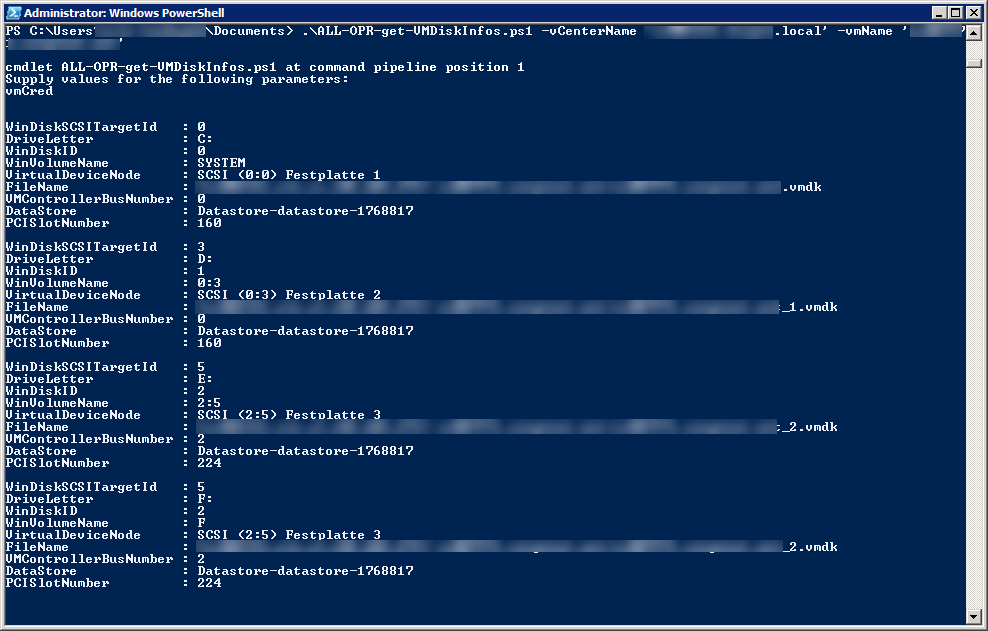Some times I have the problem, I need to resize or delete a VMware virtual disk, but I only know the guest’s drive letter. In vm’s where there are only one virtual disk, or where each virtual disk has a different size, this isn’t a problem. but if you have a vm with multiple virtual disk with exactly the same size, you can’t compare it between the guest Disk Manager and the virtual disk sizes. if your vm has more than one SCSI controller, the problem will increase.
| Windows Disk Manager | VMware VM settings |
 |
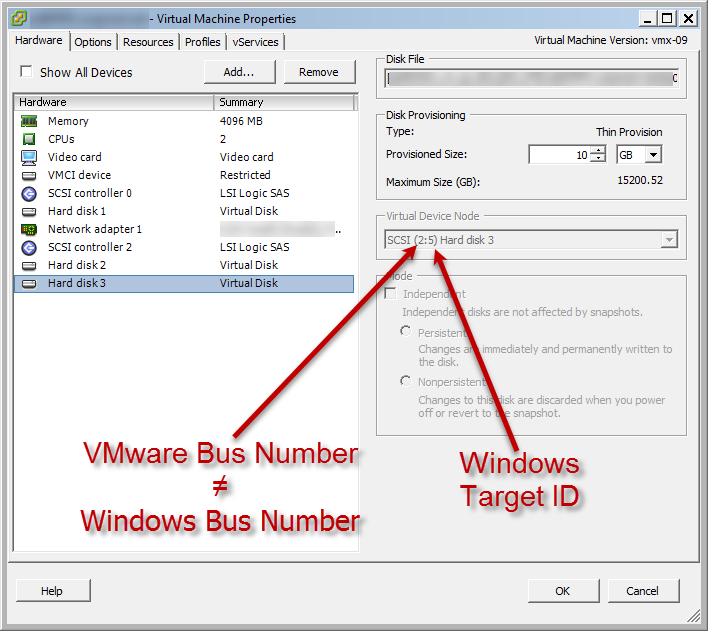 |
I searched long time to solve this problem, but I couldn’t find an easy solution for this. so I wrote this PowerShell script:
<#
.SYNOPSIS
This script will return informations about virtual disks and windows disk allocation
.DESCRIPTION
This script will return informations about virtual disks and windows disk allocation
.PARAMETER vCenterName
defines the fqdn of the vCenter
.PARAMETER vmName
defines the name of the vm (like naming in vCenter, not the fqdn / dns name)
.PARAMETER vmCred
enter credentials to connect to the guest vm
.EXAMPLE
$vmCred = New-Object System.Management.Automation.PSCredential ('domain\username', ( ConvertTo-SecureString 'YourSecretPassword' -AsPlainText -Force ) )
.\ALL-OPR-get-VMDiskInfos.ps1 -vCenterName 'vcenter.domain.local' -vmName 'VMName' -vmcred $vmCred
.NOTES
-Author: Josh Burkard
-Email : josh@burkard.it
-CreationDate: 07.03.2018
-LastModifiedDate:
-Version: 1.0.0.0
-History:
07.03.2018 1.0.0.0 Josh Burkard InitalVersion
.LINK
#>
Param
(
# Parameter help description
[Parameter(Mandatory=$true)][string]$vCenterName,
[Parameter(Mandatory=$true)][string]$vmName,
[System.Management.Automation.PSCredential][Parameter(Mandatory=$true)]$vmCred
)
#region Decalarations
#endregion Decalarations
#region Functions
#endregion Functions
#region Execution
#region verify Params
if ( [string]::IsNullOrEmpty( $vCenterName ) )
{
Write-Host "parameter vCenterName was not definied" -ForegroundColor Red
} elseif ( [string]::IsNullOrEmpty( $vmName ) )
{
Write-Host "parameter vmName was not definied" -ForegroundColor Red
} elseif ( [string]::IsNullOrEmpty( $vmCred ) )
{
$vmCred = Get-Credential
} else {
Write-Verbose "all needed parameters set"
}
#endregion verify Params
#region load VMware Snapins
Write-Verbose "load VMware Snappins"
foreach ($comp in "VMware.VimAutomation.Core", "VMware.ImageBuilder") {
if (Get-Module -ListAvailable -Name $comp -ErrorAction:SilentlyContinue) {
if (!(Get-Module -Name $comp -ErrorAction:SilentlyContinue)) {
if (!(Import-Module -PassThru -Name $comp -ErrorAction:SilentlyContinue)) {
Write-Host "FATAL ERROR: Failed to import the $comp module!" -ForegroundColor Red
# Exit
}
}
} else {
if (Get-PSSnapin -Registered -Name $comp -ErrorAction:SilentlyContinue) {
if (!(Get-PSSnapin -Name $comp -ErrorAction:SilentlyContinue)) {
if (!(Add-PSSnapin -PassThru -Name $comp -ErrorAction:SilentlyContinue)) {
Write-Host "FATAL ERROR: Failed to add the $comp snapin!" -ForegroundColor Red
# Exit
}
}
} else {
Write-Host "FATAL ERROR: $comp is not available as a module or snapin! It looks like there is no compatible version of PowerCLI installed!" -ForegroundColor Red
# Exit
}
}
}
#endregion load VMware Snapins
#region connect to vCenter
Write-Verbose "connecting to vCenter $vCenterName"
try
{
Connect-VIServer -Server $vCenterName -WarningAction SilentlyContinue | Out-Null
Write-Verbose "connected to vCenter $vCenterName"
} catch {
$ErrorMessage = $_.Exception.Message
# $FailedItem = $_.Exception.ItemName
Write-Host "couldn't connect to vCenter '$vCenter'" -ForegroundColor Red
Write-Host $ErrorMessage -ForegroundColor Red
# Exit
}
#endregion connect to vCenter
#region get VM
$vm = Get-VM -Name $vmName
if ( [string]::IsNullOrEmpty( $vm ) )
{
Write-Host "VM not found" -ForegroundColor Red
# exit
} else {
Write-Verbose "vm $vmName found"
}
#endregion get VM
#region get VM View for SCSI Controller
$vmview = Get-View -ViewType VirtualMachine -Filter @{"Name" = $vmName}
if ( !( [string]::IsNullOrEmpty( $vmview ) ) )
{
Write-Verbose "vmView $vmName found"
$vmDisks = @()
$VirtualSCSIControllers = $vmview.Config.Hardware.Device | Where-Object {$_.DeviceInfo.Label -match "SCSI"}
$VirtualSCSIController = $VirtualSCSIControllers[0]
foreach ($VirtualSCSIController in $VirtualSCSIControllers )
{
$VirtualDiskDevices = $vmview.Config.Hardware.Device | Where-Object { $_.ControllerKey -eq $VirtualSCSIController.Key }
foreach ($VirtualDiskDevice in $VirtualDiskDevices )
{
$vmDisks += New-Object -TypeName PSObject -Property @{
VirtualDeviceNode = "SCSI ($( $VirtualSCSIController.BusNumber ):$( $VirtualDiskDevice.UnitNumber )) $( $VirtualDiskDevice.DeviceInfo.Label )"
PciSlotNumber = $VirtualSCSIController.SlotInfo.PciSlotNumber
DataStore = $VirtualDiskDevice.Backing.DataStore
FileName = $VirtualDiskDevice.Backing.FileName
ControllerKey = $VirtualSCSIController.Key
DiskKey = $VirtualDiskDevice.Key
ControllerBus = $VirtualSCSIController.BusNumber
ControllerUnitNumber = $VirtualSCSIController.UnitNumber
DiskUnitNumber = $VirtualDiskDevice.UnitNumber
}
}
}
} else {
Write-Host "VMView not found" -ForegroundColor Red
# exit
}
#endregion get VM View for SCSI Controller
#region get Disk and volumes from guest system
$scripttext = @"
[Int64]$('$')HKLM = "2147483650"
[String]$('$')value = "UINumber"
$('$')Reg_Query = Get-WmiObject -List "StdRegProv" -Namespace root\cimv2
$('$')PhysicalDisks = Get-WmiObject -Class "Win32_DiskDrive" -Namespace "root\CIMV2"
# $('$')PhysicalDisks
$('$')DiskDrives = Get-WmiObject Win32_DiskDrive
$('$')DiskInfos = Get-WmiObject Win32_DiskDrive | ForEach-Object {
$('$')DiskDrive = $('$')_
$('$')PNPDeviceID = $('$')DiskDrive.PNPDeviceID.split('\')
$('$')key = "SYSTEM\CurrentControlSet\Enum\$('$')($('$')PNPDeviceID[0])\$('$')($('$')PNPDeviceID[1])\$('$')($('$')PNPDeviceID[2])"
$('$')PciSlotNumber = ($('$')Reg_Query.GetDWORDValue($('$')HKLM,$('$')key,$('$')value)).uvalue
$('$')UniqueId = ( ( $('$')PhysicalDisks | Where-Object { $('$')DiskDrive.DeviceID -eq "\\.\PHYSICALDRIVE$('$')( $('$')_.DeviceId )" } ).UniqueId )
If ( [string]::IsNullOrEmpty( $('$')UniqueId ) )
{
$('$')UniqueId = ( $('$')PhysicalDisks | Where-Object { $('$')DiskDrive.DeviceID -eq $('$')_.Name } ).SerialNumber
}
$('$')DiskDriveToDiskPartitions = Get-WmiObject -Query "ASSOCIATORS OF {Win32_DiskDrive.DeviceID='$('$')($('$')DiskDrive.DeviceID)'} WHERE AssocClass = Win32_DiskDriveToDiskPartition"
$('$')DiskDriveToDiskPartitions | ForEach-Object {
$('$')partition = $('$')_
$('$')LogicalDiskToPartitions = Get-WmiObject -Query "ASSOCIATORS OF {Win32_DiskPartition.DeviceID='$('$')($('$')partition.DeviceID)'} WHERE AssocClass = Win32_LogicalDiskToPartition"
$('$')LogicalDiskToPartitions | ForEach-Object {
New-Object -Type PSCustomObject -Property @{
DiskSize = $('$')DiskDrive.Size
DiskModel = $('$')DiskDrive.Model
SCSIBus = $('$')DiskDrive.SCSIBus
SCSILogicalUnit = $('$')DiskDrive.SCSILogicalUnit
SCSIPort = $('$')DiskDrive.SCSIPort
SCSITargetId = $('$')DiskDrive.SCSITargetId
PNPDeviceID = $('$')DiskDrive.PNPDeviceID
PciSlotNumber = $('$')PciSlotNumber
UniqueId = $('$')UniqueId
Partition = $('$')partition.Name
RawSize = $('$')partition.Size
DiskID = $('$')partition.DiskIndex
StartingOffset = $('$')partition.StartingOffset
DriveLetter = $('$')_.DeviceID
VolumeName = $('$')_.VolumeName
Size = $('$')_.Size
FreeSpace = $('$')_.FreeSpace
}
}
}
}
$('$')DiskInfos = $('$')DiskInfos | Where-Object { ( ! ( [string]::IsNullOrEmpty( $('$')_.UniqueId ) ) ) }
# $('$')DiskInfos | Sort-Object DriveLetter, DiskID | Select-Object -Unique UniqueId, DiskID, DriveLetter, SCSIBus, SCSILogicalUnit, SCSIPort, SCSITargetId, PNPDeviceID, PciSlotNumber | Format-Table
$('$')DiskInfos | convertTo-CSV
"@
try {
$WinDisks = Invoke-VMScript -VM $vm -ScriptText $scripttext -GuestCredential $vmCred -ErrorAction stop | convertfrom-csv
}
catch {
$ErrorMessage = $_.Exception.Message
# $FailedItem = $_.Exception.ItemName
Write-Host "couldn't connect to VM guest" -ForegroundColor Red
Write-Host $ErrorMessage -ForegroundColor Red
exit
}
#endregion get Disk and volumes from guest system
#region merge WinDisk and VMware Disk Infos
$DiskInfos = @()
# $WinDisk = $WinDisks[1]
foreach ( $WinDisk in $WinDisks )
{
$vmDisk = $vmDisks | Where-Object { $_.PciSlotNumber -eq $WinDisk.PciSlotNumber -and $_.DiskUnitNumber -eq $WinDisk.SCSITargetId }
$DiskInfos += New-Object -TypeName PSOBject -Property @{
WinDiskID = $WinDisk.DiskID
PCISlotNumber = $WinDisk.PciSlotNumber
WinVolumeName = $WinDisk.VolumeName
WinDiskSCSITargetId = $WinDisk.SCSITargetId
DriveLetter = $WinDisk.DriveLetter
VMControllerBusNumber = $vmDisk.ControllerBus
VirtualDeviceNode = $vmDisk.VirtualDeviceNode
FileName = $vmDisk.FileName
DataStore = $vmDisk.DataStore
}
}
$DiskInfos
#endregion merge WinDisk and VMware Disk Infos
#endregion Execution
when you run the script, it will ask you for credentials and then shows you the informations about booth of your virtual disk and Windows drive :