When you create an SNMP monitor in SCOM 2007 R2, SCOM assumes that the values are in STRING-format. So if you define, that your monitor should check an SNMP-OID to be greather than 70 and the SNMP OID gives a value of 100 back, your monitor will generate an error. To correct this, you have to tell your monitor, that it’s an INTEGER-value. Unfortunately, you can’t do this with SCOM Console.
The easiest way to do this, you have to export your management pack and open it with the SCOM Authoring Console.
Select the desired monitor based on the Name-field in the Monitor Details pane.
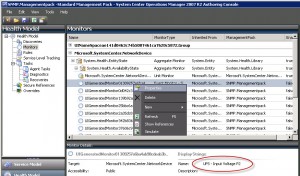 Right-click the monitor and selcet properties.
Right-click the monitor and selcet properties.
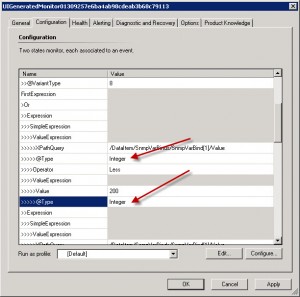 In the confiuration tab change each @Type-fields under XPathQuery and Value to Integer. After changing all fields, click OK.
In the confiuration tab change each @Type-fields under XPathQuery and Value to Integer. After changing all fields, click OK.
Instead of Integer you can use any data type described in http://msdn.microsoft.com/en-us/library/ee692979.aspx
Save the management pack and close the SCOM Authoring Console.
Back to the SCOM Console, reimport the management pack.